spotify playlists
How to stream on spotify?
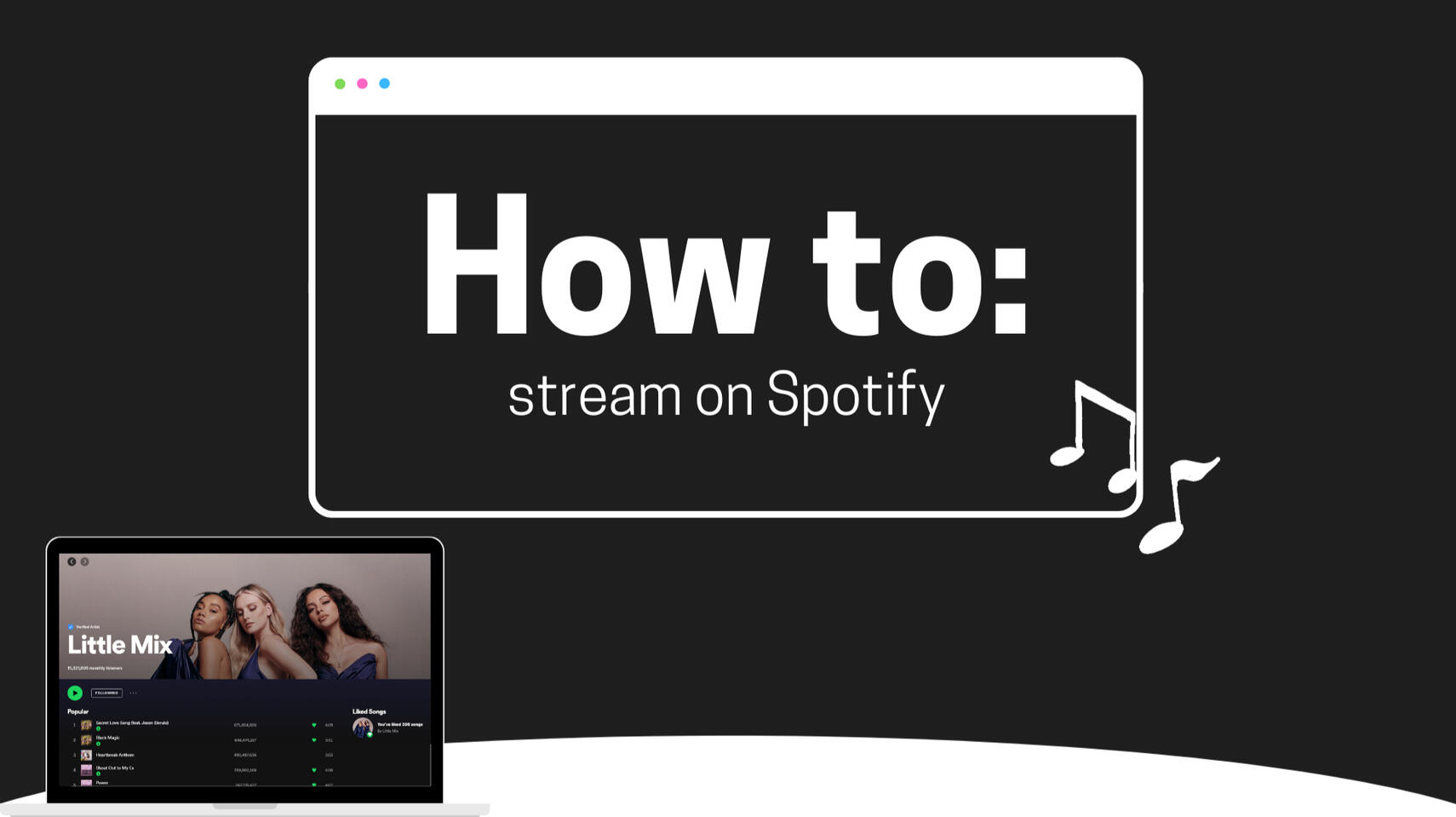
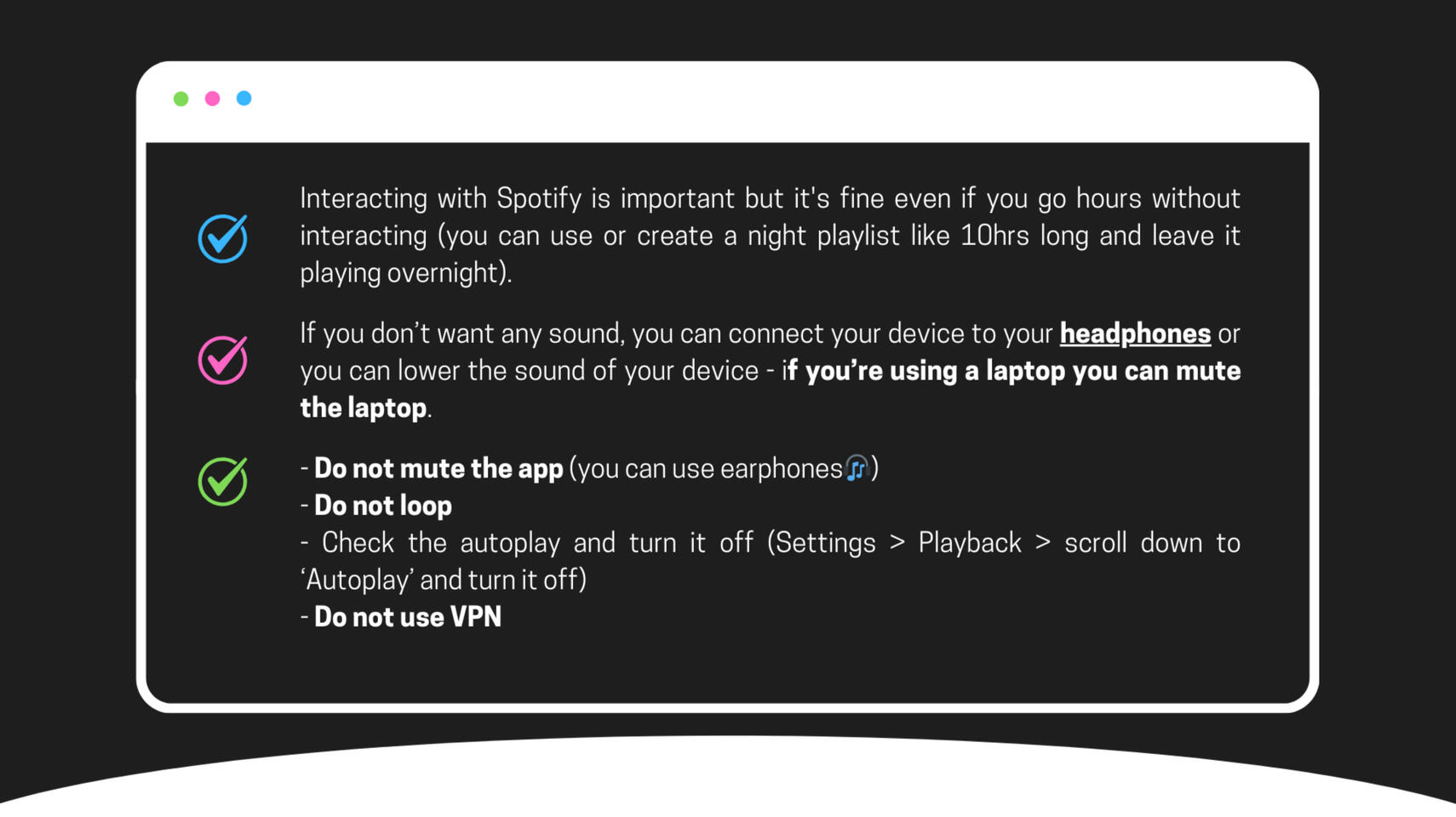
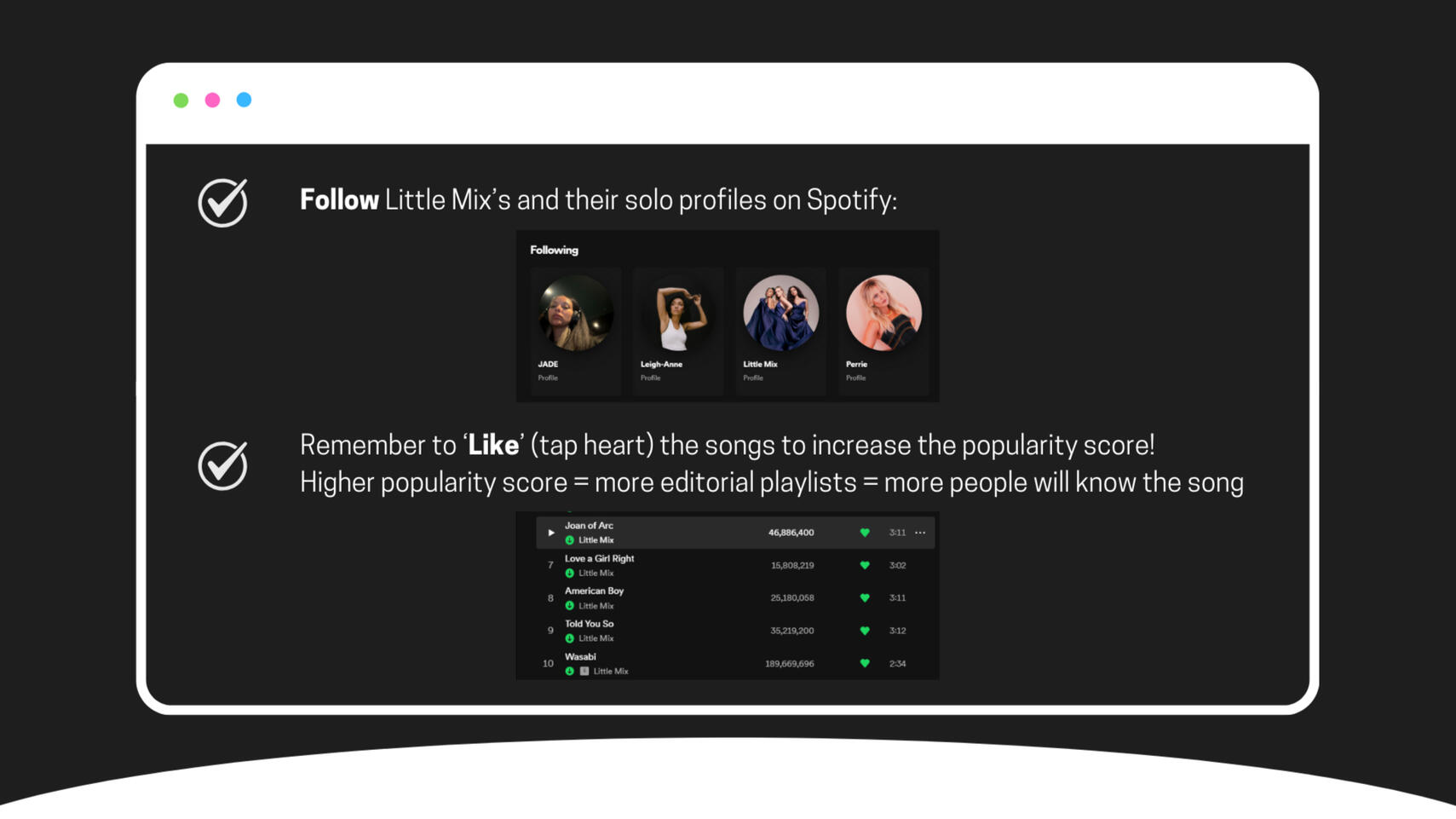
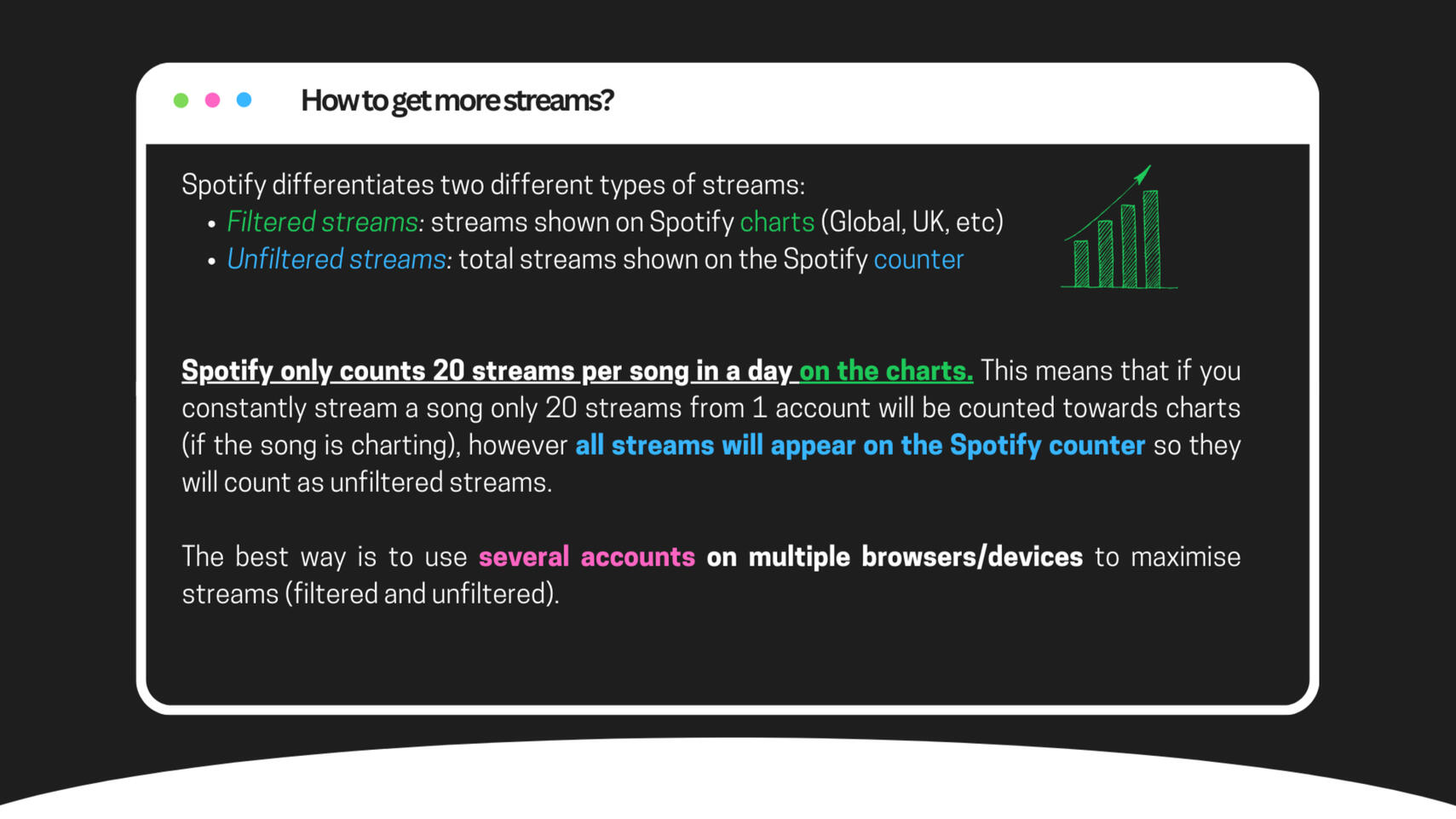
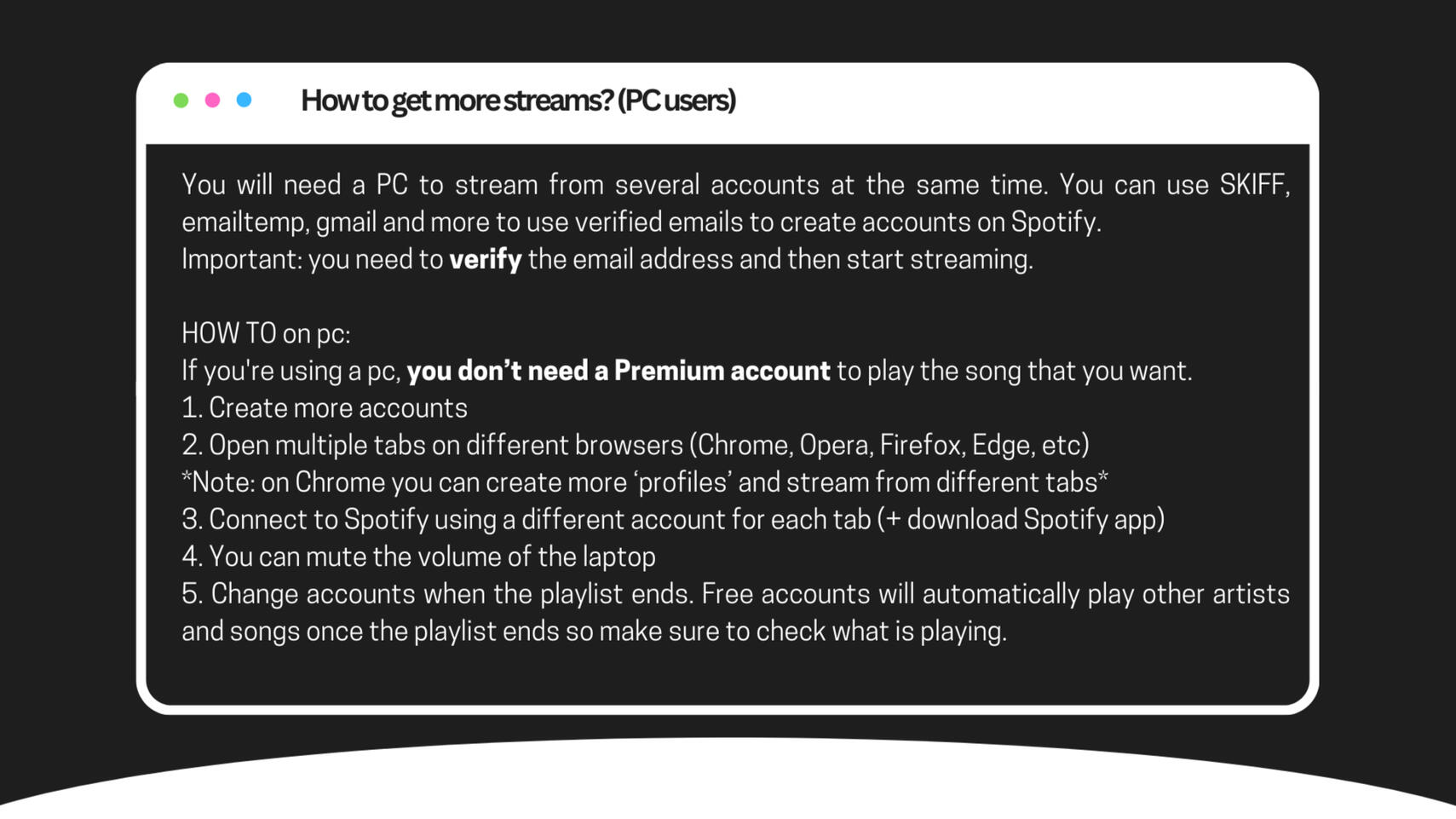
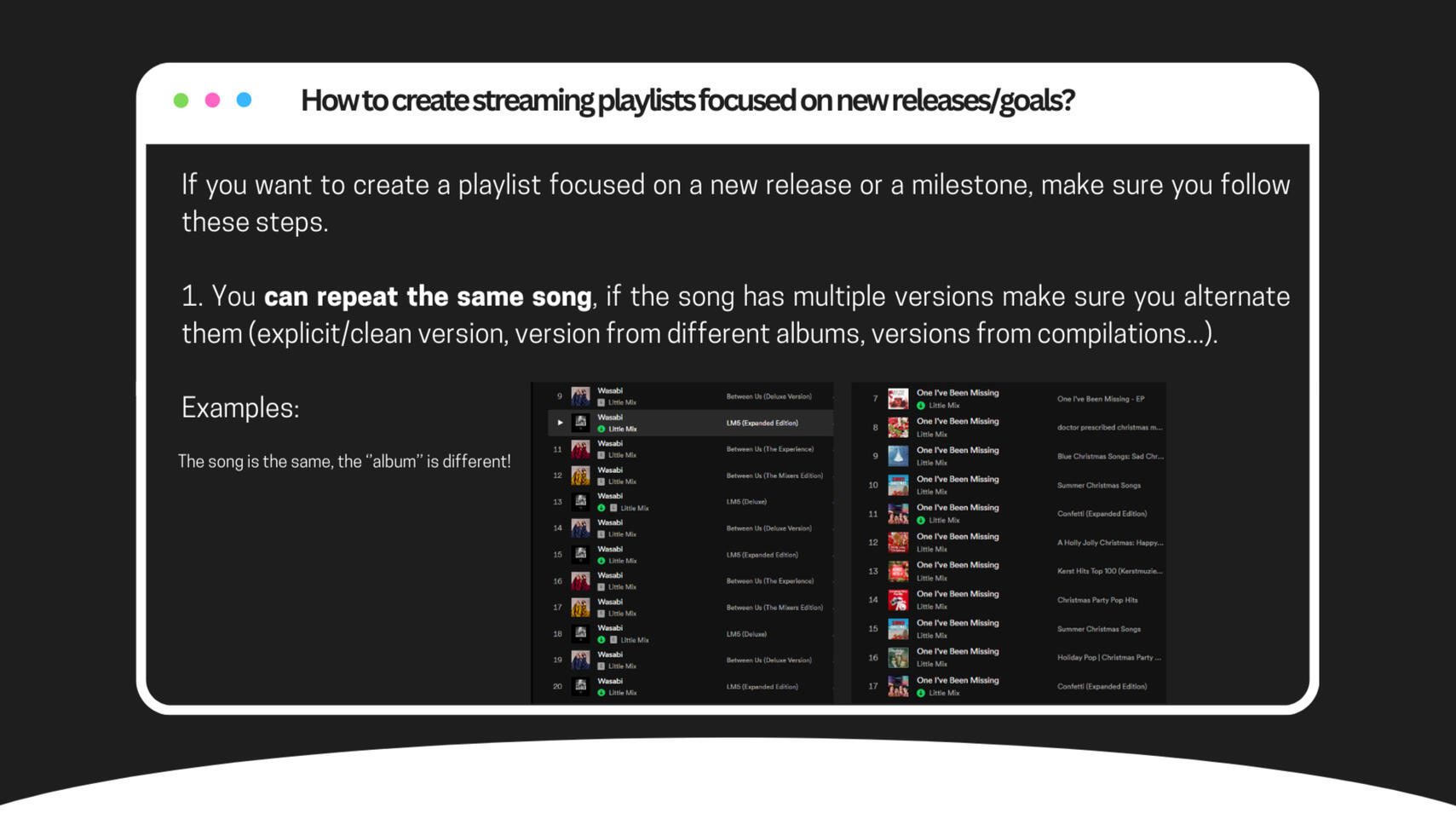
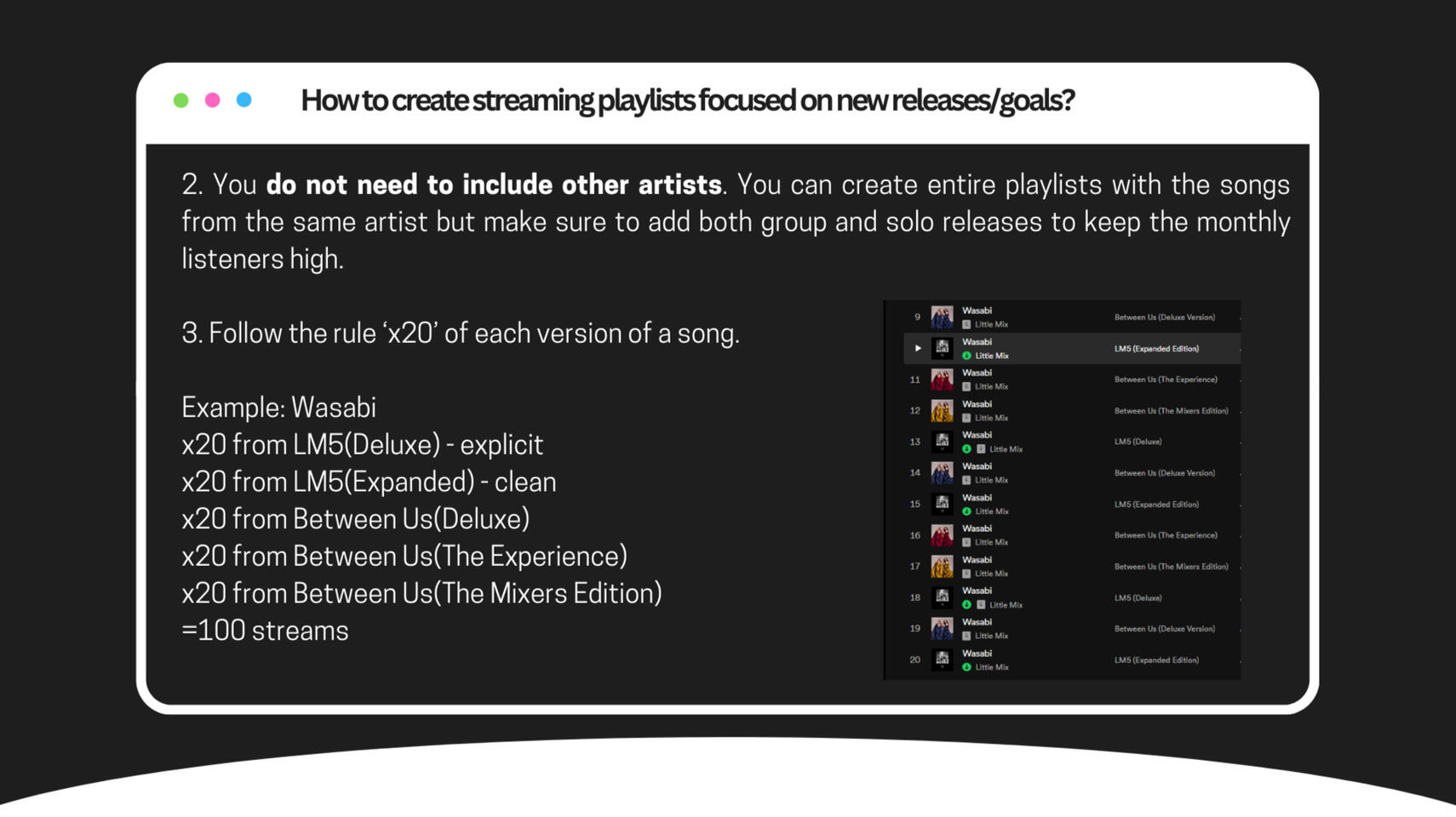
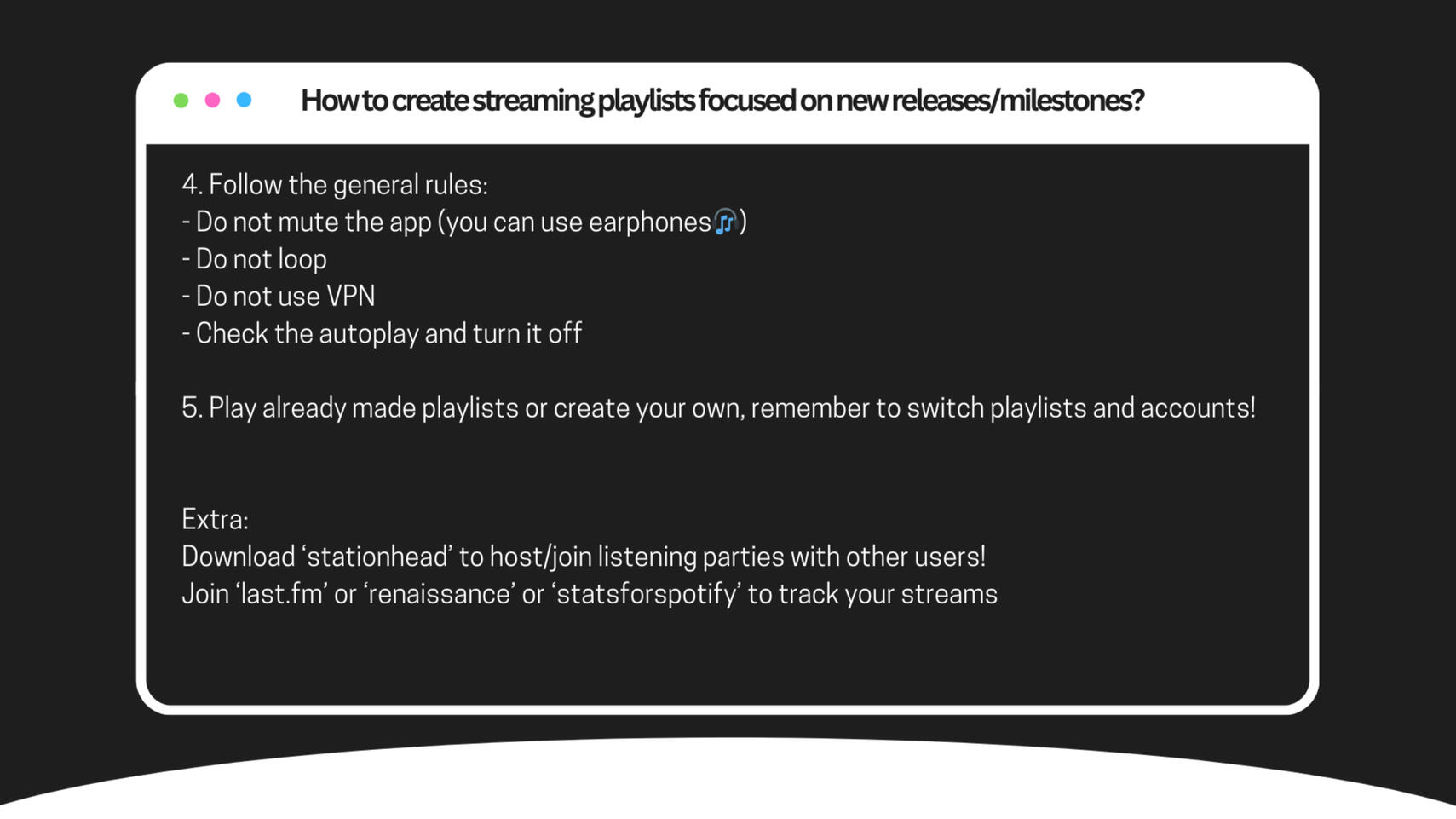
How to stream on spotify?
Streaming on Spotify is simple but make sure to read this guide.
First of all, interacting with Spotify is important but it's fine even if you go hours without interacting (you can use or create a night playlist 7/8hours long and leave it playing overnight), just check if it’s still playing.
If you don’t want any sound, you can connect your device to your headphones or you can lower the sound of your device - if you’re using a laptop you can mute the laptop.- Do not mute the app (you can use earphones🎧)
- Do not loop
- Check the autoplay and turn it off (Settings > Playback > scroll down to ‘Autoplay’ and turn it off)
- Do not use VPN
✅ Follow Little Mix’s and their solo profiles on Spotify
✅ Remember to ‘Like’ (tap heart) the song to increase its popularity score❗IMPORTANT❗
Use several accounts on multiple browsers to maximise streams and help on charts
Filtered streams = streams shown on Spotify charts
Unfiltered streams = total streams shown on the Spotify counterSpotify only counts 20 streams per song in a day on the charts = if you constantly stream a song (i.e. a new release) only 20 streams from 1 account will be counted towards charts, the rest of them will appear on the Spotify counter (=unfiltered streams)So it’s better to use multiple Spotify accounts to reduce the filtering rate and increase streaming numbers. You will need a pc to stream from several accounts at the same time, alternatively use the app from your mobile phone by logging in/logout from different accounts.
You can use SKIFF, emailtemp, gmail and more to use verified emails to create accounts on Spotify.
Important: you need to verify the email address and then start streaming.HOW TO on pc:
If you're using a pc, you don’t need a Premium account to play the song that you want.
1. Create more accounts
2. Open multiple tabs on different browsers (Chrome, Opera, Firefox, Edge, etc)
3. Connect to Spotify using a different account for each tab (+ download Spotify app).
*example:
Streaming with 5 accounts
🟩 1 account on the Spotify app
🟨 2 accounts on Google Chrome
a) open one tab normally and link an account
b) link a different GOOGLE account or use the 'guest' mode and log in with another account
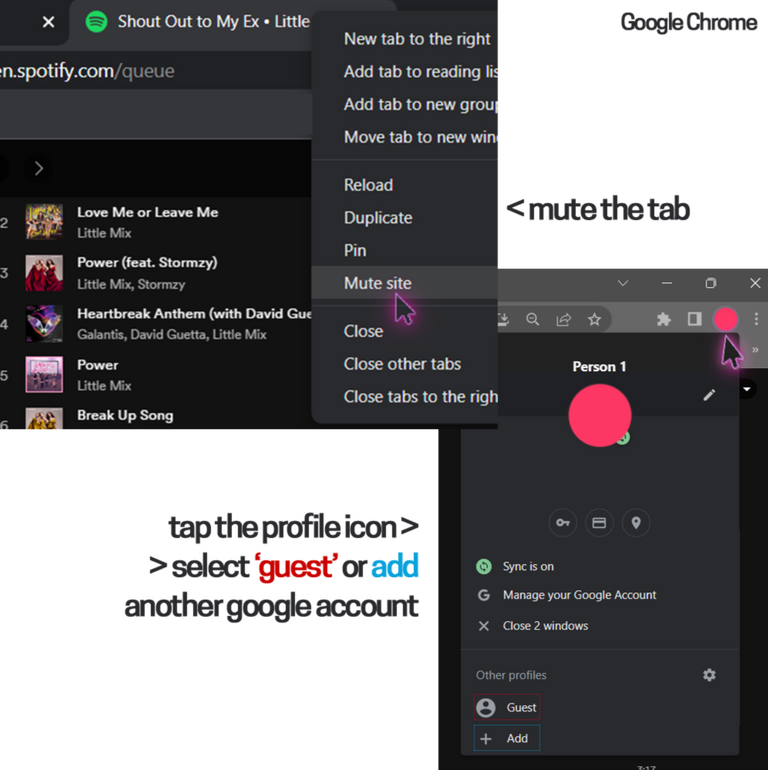
🟦 1 account on Edge
🟧 1 account on FirefoxYou can create unlimited accounts and change them when the playlist ends. Also note that FREE accounts will automatically play other artists and songs once the playlist ends so make sure to check what is playing.
Remember that on the web you can mute the TAB (or the device), but never mute the Spotify volume that should look like this:
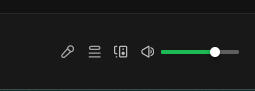
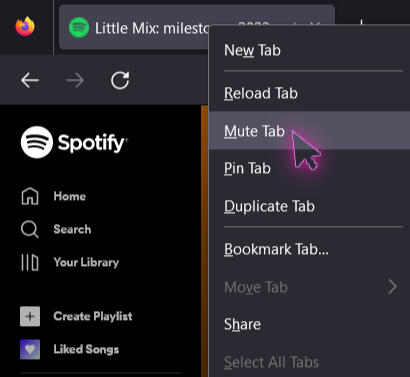

'confetti' physical album is discounted on:
BUY SWEET MELODY ON ITUNES FROM ALL THESE LINKS:
BUY SWEET MELODY ON AMAZON FROM ALL THESE LINKS:
BUY SWEET MELODY ON TIDAL (mp3 version) FROM ALL THESE LINKS:
stream 'sweet melody' and its remixes and acoustic versions on:
stream 'sweet melody' from all these videos on youtube: